Nike+ Replacement Sensor: Are You Kidding Me?!
Since I’ve found Runner+, I hadn’t logged onto the Nike+ website for a while. I thought I’d check out the Nike+ website to see how they’re doing and to see if they released that cool Nike+ watch that I had read rumors of months ago. Their site is still a clunky Flash site that is difficult to use. Instead of the Nike+ watch, they were advertising the Nike Amp+, which is useless to me. Worse still, I found a link to buy a replacement sensor.
Cool, I thought! I needed a replacement sensor and I ended up buying a whole new Nike+ kit for twenty dollars at the Apple store. I could use the replacement sensor on my old kit and give it to Mike or my sister. I clicked to add the sensor to my shopping cart and this is what I found:
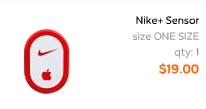 $19?! Are you kidding me?! You expect me to pay one dollar less than an entirely new kit?! Really?!
$19?! Are you kidding me?! You expect me to pay one dollar less than an entirely new kit?! Really?!
Every time I start to like Nike (I was loving my Air Zoom shoes), they do something like this and make me HATE them all over again.
Kiss my a$$, Nike, I’m buying a Garmin Forerunner 50!
Update 02-22-09: It has been a year and a half since I wrote this entry and I can’t believe how WRONG I was. Firstly, the sensor all by itself is TEN dollars less than a whole kit. I kind of got a little confused there.
More importantly, I LOVE my Nike+. Not only did I NOT buy the Garmin Forerunner 50 (doesn’t work with a Mac), I’ve bought TWO Nike+ sensors. They each have lasted about a year. I keep the sensor in my running shoes all the time, so it gets a lot of work. Twenty dollars a year is totally worth it.
Two weeks ago, the indicator on my Nano said that my sensor battery was low. I didn’t even flinch. I immediately got myself to the Apple store and bought a new sensor without grousing at all. I love my Nike+ that much. Garmin just haven’t figured out the social aspect of Nike+ and I’m beginning to think they never will. Nike UNDERSTANDS that I want to race against other people every week.
Whenever I run, it’s ALWAYS with my Nike+ and Nike+ running shoes. I have been hard on Nike in the past, but honestly I LOVE my Nike+.
Previous: Running Pile
Next: Is Thinner Healthier? Researchers Say NO.
 Buy Walking Videos
Buy Walking Videos
November 9th, 2007 at 8:28 am
The Timex Ironman watch that works with the iPod is advertised in this months Triathlete magazine. If you find it please post it, I want that one.
November 9th, 2007 at 9:46 am
Flo,
Nike+ is different than the Timex Ironman that works with the iPod or the Nike Amp+. Those watches just control the iPod. The Nike+ actually can tell how far you’ve run and automatically puts your mileage, calories burned, workout duration and pace into the computer for you. It’s awesome.
Too bad Nike isn’t…
Laura
November 10th, 2007 at 9:46 am
There are leaks on the net that Nike has a whole bunch of Nike+ devices planned for release soon. Check out http://www.engadget.com/2007/01/19/slew-of-new-nike-gear-leaked/
November 10th, 2007 at 9:22 pm
Mary,
Actually, that article from Engadget is from January. I’m STILL waiting for that Nike+ watch. They’re taking so long to release it that I think I’ll end up getting the Garmin instead.
Laura
January 1st, 2008 at 4:38 am
Hi all,
Wondering if anyone has found a hack to replace the battery or even open up the sensor??
Living in Amsterdam (NL) and here you need to buy a whole new set 🙁 :(.
January 1st, 2008 at 8:13 am
Alex,
It’s the same here, unfortunately. It feels like such a rip-off, but I got a lot of running out of that first sensor, so I’m alright with buying a new one.
Best, Laura
January 3rd, 2008 at 6:19 pm
1 dollar less??? The kit is 29 bucks, plus tax So really it’s 10 dollars less. My first one lasted about 14 months. That’s a dollar something a month. I think it’s a decent price considering the product is awesome.
January 11th, 2008 at 1:49 pm
My Nike+ Sensor lasted only a few months so I feel ripped off by having to buy a replacement so soon. $20 bucks is pretty steep. For $10, maybe.
February 27th, 2008 at 11:31 am
Hi Guys,
I was also annoyed to have to buy a whole new kit but could not find anyone who would have replaced the battery in the sensor… So went ahead and did it !
I can confirm that it is VERY easy and WORKS 🙂
Just make a small slit in the sensor, pop off the top using a screwdriver, detach the connections to the battery, replace with a standard CR2032 and put the thing toghether…
Will take 5-10 min. first time, probably only 2 min. for next replacements !
Beyond saving $30 + S/H (but I am Dutch, so it counts :-), I felt that trowing away millions of functioning sensors and receivers is not very green either and should not be encouraged !!
Good luck !
Paul.
March 12th, 2008 at 3:33 pm
maybe the cost of the replacement is not huge considering how much i spend on running shoes etc, but i agree with paul, throwing away millions of sensors and receivers seems like a huge waste to me. not to mention all that packaging for such a tiny item.
why not create a sensor with a removable battery so you can just replace it when you need to? oh right… because then Nike would not be making money each time we need to replace it. at the very least, they could set it up so that you’d trade in your old sensor and they recycle the old ones themselves with new batteries and give you a replacement at some kind of discount.
March 28th, 2008 at 9:06 pm
Popol, can you provide more details on how to replace the iPod+Nike sensor battery? I don’t see an obvious way to “…make a small slit in the sensor, pop off the top using a screwdriver…”. Is there any way that you could publish some photos of the procedure? TIA
April 13th, 2008 at 9:42 am
Well, I decided to go ahead and try replacing the iPod+Nike sensor battery. I bought my wife a new sensor direct from Apple, so at least it will be covered by their one year warranty. Now she will have the repaired sensor to use when she sends the new one back for warranty replacement, which will almost certainly happen. It took an hour or two to do the battery replacement, so not quite as easy as Popol indicated. And this is NOT for the “thick of fingers”, as the soldering required is quite delicate. But it works fine and even looks OK.
I’ll try to find a place to post a photo essay of the repair steps, but essentially all that is required is a new #CR2032 3.6 volt Li Ion battery (from any battery store), a sharp knife to split the sensor case (which is best split along the edge seam between the red top and the white bottom), a fine soldering iron to solder the connections back to the new battery, a very small Phillips screwdriver to remove the circuit board from the case while the new battery is replaced, an exacto or hobby knife to peel the sensor pad off the battery, and a bit of glue (I used Goop) to hold the new battery back in place and to close and seal the case back together.
HTH
April 16th, 2008 at 12:49 pm
Hi Kwilford – I’d love to see a photo essay of how you replaced your battery when you get a chance to put it up. I’ve never soldered anything before and knowing me, I’ll probably screw it up by burning through the battery or something like that. ^_^;;
April 19th, 2008 at 10:17 am
i’m mad mad mad i got hooked on nike+ but now that my sensor is death and it cost 20+$ for a new one.Is just not fear, but i don’t want to cry about it we got to do something “LETS BOYCOT ONE OF NIKE+EVENTS OR SOMTHING LIKE THAT” fear is fear.
April 23rd, 2008 at 5:42 pm
I am also hooked on my Nike + and angry that I already have to replace a sensor after only… wait for it… less than 2 months. But as a consumer I am sick of getting screwed. I recently had to replace my ipod nano after a little over a year. I considered switching brands, but I had just bought my Nike + and new shoes. But here’s the kicker, I bought a new ipod and HAD to get a new armbrand too because Apple genuis changed the shape of the ipod nano and the new nano would no longer fit in my armband. I am sucked into their products and keep dropping money. But when will we, the consumers, take a stand?
May 7th, 2008 at 10:04 am
I just ran into this problem too, but according to a runner+ forum post, you can just take the sensor to your nearest apple store and ask for a replacement. From what I’ve read they don’t ask for any documentation, and I’m sure if you through a minor hissy fit, that they’ll cave in and give you a new one. I’m going to try it out this weekend and see what happens!
May 19th, 2008 at 1:57 pm
I have been researching how to get a new battery for my sensor. No one seemed to know until I found your website. That’s it. I’m getting that new garmin. I bet Nike knew this would happen from the start.
June 9th, 2008 at 7:54 am
My Nike+ sensor started acting strange and I thought it was done for, but then I realized that my shoes had sand in them and it had gotten in the hole where you stick in the sensor. I tried cleaning out the shoes but I just couldn’t get all the sand out and the sensor just wasn’t working right. I got a new pair of shoes and the sensor works fine again. So if your sensor is acting up, try it in another pair or shoes before spending $20 on a replacement!
February 15th, 2009 at 12:15 pm
I have had my NIKE+ for over a year and 1300+ miles. No problems except with the Nano. I took out my album covers from showing because it kept kicking out my runs. That fixed it! The tearing apart the sensor- you got to be kidding me! Not worth the headache or knife cuts or screwdriver punctures in the hand! If you need to go to that extreme because of the frequent costs- go Garmin!! I will get a new entire kit. The pleasure I receive from the Nike + kit is worth 28.00 bucks a year!
March 5th, 2009 at 7:10 am
I’ve had my Nike+ Kit for 6 months now and used it it for maybe 4 before I had issues with it. At first my Itouch 2ns Generation could not detect the sensor…I tried for a whole week to make it work. But it didn’t, after a month I figured out that the sleep/reset button in the back was jammed so I somehow managed to get that fixed without major issues, now that my Nike sensor is up and running again its telling me the battery is dying. WTH! I agree that Nike+ is a great product but I refuse to waste sensors because I would hope the world would be somehow be a little bit more green. I wouldn’t mind trading in my old sensor and paying half of the $19 for a new one. But I guess I’ll have to learn how to replace the battery myself.
March 5th, 2009 at 9:57 am
Mary,
Because it’s so recent and you had trouble with it before, you might be able to get Nike to replace it. If you bought it at an Apple store, you shouldn’t have any trouble at all, but if you bought it elsewhere, you might have to contact Nike directly.
Good luck,
Laura
July 16th, 2009 at 2:20 pm
I tried to replace my battery today, and after getting the cover off (not so easy), I found the battery was glued down, the leads were also glued to the battery, which were then soldered. I ended up destroying it, and will have to replace it now. I watched a you tube video on how to take it apart, and it’s not that easy.
August 23rd, 2009 at 6:31 am
I was able to replace the battery, and with a NEW battery the ipod tells me that the battery needs to be replaced. UGH — I have never had ANYTHING but trouble with the Nike+ system. The fact that (Nike/Apple) they do not have a new design or a newer version of the sensor by now is very telling.
I wouldn’t mind having to buy a new one every 1000 hours if it actually WORKED for those 1000 hours. Just a real bad product that people keep buying, so they keep cranking them out. If you read all the threads all over the web, it really is shocking to me that there is not a new design out there. At a minimum, one that has an LED which shows wether its on or not. The on/off button is a joke. Nike+ is a joke.
January 13th, 2010 at 1:53 am
Jeez did he make a 180 on his opinion and boty does it go strong on Nike after. It’s almost as if he got some email from Nike or some free sensors from them. imo
January 13th, 2010 at 8:49 am
Ben,
Firstly, I’M A GIRL! Take five freakin’ seconds to look at the name at the top of the review before you spout off.
More importantly, I just want to clarify that I have never received anything for free from Nike and I ALWAYS disclose when I receive a free demo unit.
Just so you know, Laura