Face Swapping with Photoshop
Yesterday, I talked about The Digital Diet, which is changing your photographs so that you look slimmer. I stated that this technique isn’t a good idea because it clouds our view of reality. If we can’t accept how our bodies are right now, then how can we change them?
But sometimes, we NEED to cloud our view of reality.
Sometimes we can’t remember what it was like to be thin, or in my case, I didn’t ever feel thin, even when I was. In that case, I needed a photograph to tell me what I was shooting for. I needed something to use for visualization for a goal. Now, I could have used an old photograph of myself and slimmed it down using the Digital Diet techniques, but there is another way to create a goal photo and that’s Face Swapping.
This video gives you an example of how face swapping can be done using Photoshop. I suggest you mute the volume unless you like The Beastie Boys.
That video looks great, but it isn’t a very good tutorial. Here are two videos that are GREAT tutorials, but their finished effects weren’t that spectacular.
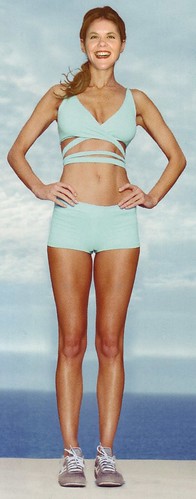 I used the techniques in the Tom Cruise/Jennifer Aniston video to make this photo of myself. I look at it for a couple of minutes every night before I go to sleep to visualize my perfect body and how I’ll feel when I’m physically fit.
I used the techniques in the Tom Cruise/Jennifer Aniston video to make this photo of myself. I look at it for a couple of minutes every night before I go to sleep to visualize my perfect body and how I’ll feel when I’m physically fit.
I’m actually incredibly embarrassed to show my goal photograph here. I’ve used this particular one for a few months without mentioning anything here on Starling Fitness, but having something to work toward is really helpful to me. I’m actually MORE embarrassed to show this photo than to show my before pictures. I’ve never gotten to goal, so this photograph gives me an idea of what it will be like to be thin (and about five inches taller).
Using Photoshop techniques to give yourself a Digital Diet is a double edged sword. It can be kind of bad if you are using it for family photos to change history and further keep your head in the sand about your health and fitness. It can, however, be an amazingly powerful tool to help you visualize what you want from all this exercise and healthy eating.
Use your Photoshop Skillz wisely.
Update 05-29-09 3:09 pm: Braidwood has written an excellent entry in response to this one:
If you don’t own Photoshop and don’t want to pay the $600 price tag for it, there is a great open source program available that can do almost as much as Photoshop for FREE. You can download it here:
Previous: Twitter Updates for 2009-05-28
Next: Twitter Updates for 2009-05-29
 Buy Walking Videos
Buy Walking Videos
May 29th, 2009 at 11:46 am
I think this is a great idea and I have an addendum to it that I think is super important:
Photoshop your face onto someone who you will actually look like when you are thinner.
I just wrote a super long comment about this, but have decided to turn it into a blog post instead!
May 29th, 2009 at 1:55 pm
Why would you teach people to use the eraser tool when it is such a dangerous tool for people just beginning. Use a mask, gets you the same results but gives you the option to make corrections at any point in the workflow. With the eraser you have to back up or re-clone. With mask you can simply change from black or white and paint out your areas, or paint them back in if you had gone too far. If you went too far with the eraser tool and didn’t notice it immediately you either have to throw away all your steps since then or use the clone tool.
If you are going to teach, teach in the most efficient manner.
May 29th, 2009 at 4:02 pm
ok …. S Simpson was a bit nasty I have to say. Laura thanks for sharing this, especially since my understanding is that you DIDN’T create these videos. (some people just have a sly way of wanting to make known what knowledge they have). My only reason for probably not doing this is that my genetics might limit my body from “structually” looking like someone else’s and I’d end up disappointed. HOWEVER…this seems like fun just to see my head on the body of someone like Halle Barry! :o)
May 29th, 2009 at 9:50 pm
It was not meant to be nasty but to the point. There are so many new users on the net looking for good instruction and I hate to see instructions that (while the end result is the same) are technically inadequate. Not everyone is going to be able have your slight of hand (maybe you are using a tablet). Structurally, there is not difference in the end result using a mask vs the eraser tool with the exception that in the mask method all of your pixels are still present.
Anyone can create these videos, of which I have no interest in, but they should be able to take creative criticism. You tune in to any top notch photoshop tutorials online and you will see them touting non-destructive editing (ie masking).