First Glance: Nike+iPod
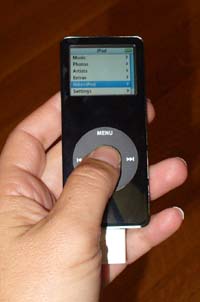 My Nike+iPod finally came in the mail on Tuesday evening at 8:30 pm. I was so excited, I made Mike download the new iTunes and iPod software, so I could calibrate my Nike+iPod that very evening.
My Nike+iPod finally came in the mail on Tuesday evening at 8:30 pm. I was so excited, I made Mike download the new iTunes and iPod software, so I could calibrate my Nike+iPod that very evening.
The Nike+iPod consists of two items: one sensor that attaches to your shoe (a little red and white pod) and a receiver that attaches to your iPod (the white box at the bottom of my iPod). The sensor is meant to fit inside a special pocket in Nike shoes, but you can use it with any shoe if you purchase a Shoe Wallet. Here is a picture of me putting the sensor into the Shoe Wallet.
 I was worried about the sensor and whether it would read accurately in the Shoe Wallet instead of being in the overpriced Nike running shoes. Fortunately, the software allows you to calibrate it. I got on a treadmill, walked .25 miles and calibrated it for walking. Then I did the same thing with running. It worked pretty well and after taking it on my first run, it looks like it’s pretty accurate. It said I ran 1.39 miles and Google Maps Pedometer says it was 1.27 miles. The difference of 0.12 miles isn’t going to make or break me, but I would like to see if I can get it to be a little more accurate. After a few more runs, I should be able to tell you more about the accuracy.
I was worried about the sensor and whether it would read accurately in the Shoe Wallet instead of being in the overpriced Nike running shoes. Fortunately, the software allows you to calibrate it. I got on a treadmill, walked .25 miles and calibrated it for walking. Then I did the same thing with running. It worked pretty well and after taking it on my first run, it looks like it’s pretty accurate. It said I ran 1.39 miles and Google Maps Pedometer says it was 1.27 miles. The difference of 0.12 miles isn’t going to make or break me, but I would like to see if I can get it to be a little more accurate. After a few more runs, I should be able to tell you more about the accuracy.
 I was also worried that the Shoe Wallet would flop around and be a distraction on my foot, but it was secure. It stayed in place during the run and I didn’t even notice it there. I bought two, in fact, so my shoes could match. I put my house key in the other one, so all I needed to carry was the iPod.
I was also worried that the Shoe Wallet would flop around and be a distraction on my foot, but it was secure. It stayed in place during the run and I didn’t even notice it there. I bought two, in fact, so my shoes could match. I put my house key in the other one, so all I needed to carry was the iPod.
While you’re running you can press the middle button anytime to hear how far you’ve gone and how long you’ve run. I chose the female voice. She doesn’t sound computerized at all, which is a benefit. She reminds me a little bit of the Star Trek computer voice. All those statistics (distance, time, and pace) are shown on the iPod screen in addition to the name and artist of the song playing. I really only pressed the middle button once to hear the stats. It was so much easier for me to just look at the screen.
The coolest thing about this whole thing, though, is the software on Nike.com that keeps track of all my runs. Here is a screen shot of my runs:
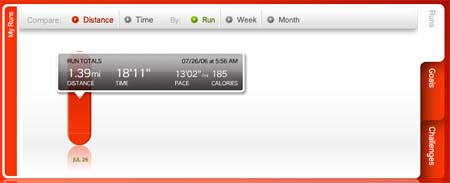
Since I’ve only gone on one run, it doesn’t have a lot to show, but I found it so pleasing to see it on the screen after doing my run. I was very skeptical of an online system to keep track of my runs. It kind of bugs me that I can’t download this data to an Excel spreadsheet, but seeing my information on the screen still gave me the positive reinforcement that I crave when I’m exercising regularly.
When I logged onto Nike.com on Tuesday night before I even started running with the Nike+iPod, the first thing I noticed was the section called My Goals:

It lets you choose a goal based on frequency, speed, distance or calorie expenditure. I saw the phrase “More Often” and it was exactly what I needed. Even though I have a race coming up, I have been slacking off on my running. I really want to start running again regularly and this software knows exactly how to do it for me. I am one run into making my goal and I feel so proud of that little green bar.
When I finally do complete that first goal I’ve set, it will show up here, in the trophy case.

This is where all my best times will be recorded. Since I’ve only done one run, the totals are not impressive at all, but I can’t wait to beat those times and distances.
The Nike.com website really understands how to make running like a video game. Beating my high score can keep me playing a video game far past my bedtime. Beating my best time or longest distance is a way for running to become more like play and less about drudgery. I’m excited to see how this affects my running over the next few months.
Previous: Cupcakes: The New Food Fad
Next: The Unapologetic BK Quad Stacker
 Buy Walking Videos
Buy Walking Videos
July 27th, 2006 at 2:30 pm
Thanks for the informative review! Quick question: is the website only geared toward runners? Or is there a section for walkers too?
July 27th, 2006 at 3:44 pm
No matter how fast you go, it calls your workout a “run”. You can use the pedometer however you want, though. When I went on a walk today, it logged my 3.2 mile “run” at a pace of 20’12”. The goals for walkers and runners are the same, it’s just the mileage and speed goals are different, so this website should work just fine for walkers as long as you don’t mind your workouts being called runs.
July 27th, 2006 at 7:42 pm
Thank you for the update! Eh, it’d be nice if they had a walking section, but I’m just nitpicking. I’ve long resisted getting an iPod because I’m not a fan of iTunes and Apple’s DRM policies, but I think this product will push me over the edge. It’s just too cool. Damn j00, Apple! I will not be able to talk myself out of exercising now.
August 1st, 2006 at 3:14 pm
I am a fan of Apple’s iTunes and the iPod. I think the DRM policy is fair use of a song you purchase, and hey you can use a PC or a Mac. I love the collaboration between Nike and Apple but I just prefer other running shoe brands. With all the quick fixes to make other shoes work with the system, I can’t wait to start watching my miles add up at the Nike site.
August 3rd, 2006 at 12:10 pm
I could go into my reasons for why Apple’s DRM policy is unfair to both consumers (and other businesses), but I’m in a rush today – just go read this. The only people that are benefited by this vendor lock-in are Apple and the big record companies.
I’m still going to buy the Nike+iPod, but I’ll never buy anything off of iTunes.
July 10th, 2007 at 11:00 am
When I read your entries about Nike + I became really interested. I just went back to Weight Watchers and I am coping with the meal plans OK. I have never been a big fan of exercise, though. When I started reading reviews about Nike + the one thing they all said was that it motivates to exercise. Perfect! Checking out all my options, I went to the local gym… for the price of registration ONLY I bought a refurbished Nano, Nike + and a shoe pouch. I can’t wait until it gets here 🙂
December 13th, 2007 at 9:24 am
Hey,
While running … is it possible to see the speed at which you are running. Can you see time, distance and speed on the display of the ipod at any time ?
Thank you
December 13th, 2007 at 9:36 am
vinz,
The speed is shown, but it is called Pace and it tells you how fast you’re running a mile or kilometer. It doesn’t take long to learn that 12 minute miles means that you’re running 5.0 miles per hour.
Here is a list of conversions:
Unfortunately, it starts at 5.0 mph and goes up from there. I guess if you walk at 3.0 mph you’re not “worthy” to know what you’re pace is.
The Nike+ displays the time, pace, distance and song title at all times. You can press the middle button at any time and hear time, average pace and distance.
Best, Laura Moncur